The remarkable "seam carving" image resizing technique that I and everybody else posted about a month ago has now been implemented in at least two ways.
First, there's the Liquid Rescale plugin for GIMP.
[UPDATE: Picutel's "Smart Resize" is a Photoshop plugin that does the same thing. You have to buy the full version if you want to work with images bigger than 640 by 480, though.]
Second, and much more interestingly for casual dabblers, is rsizr.com (of course).
Rsizr lets you watch the seams being carved before your very eyes in a Web browser.
It's not the fastest process I've ever seen, since this is a rather computationally intensive technique (since it's doing it in Flash, I suspect it may be based on one of the open-source ActionScript seam carving implementations mentioned here). If you want to mess about with Rsizr, I therefore recommend you use images no bigger than 1024 by 768, even if you've got a firebreathing computer.
Note also that after you've done the seam-carving, you still have to click the image and drag its border to actually resize it. Well, I think you always have to do that; Rsizr's pretty much documentation-free at the moment.
But it definitely does work.
It allowed me to turn this 1280 by 850 pixel original...
...into this 855 by 640 pixel version. Click the images for full-sized versions.
The reduced-size version now has rather cramped composition, and the terrain looks a lot more hilly than it really was. But all of the major image elements - the sharp trees, the two buildings, the man and the boy - are preserved almost unchanged. They're just closer together than they were.
The rsizr.com server's being hammered a bit at the moment, so the "Save" function takes rather a long time to work. It's easy enough to get around that, though - once you get your image the way you want, just take a screenshot of the window and cut the image out of it.
(I presume there'll be a decent free Photoshop-plugin image carver Real Soon Now. In other news, one of the guys who came up with the idea has been hired by Adobe.)
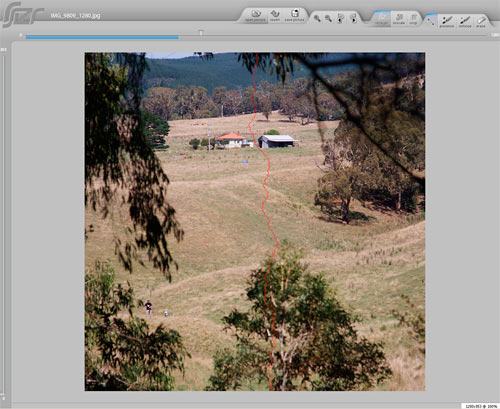


30 September 2007 at 2:47 pm
It might be an interesting experiment to apply the filter to every frame of a movie clip. How are your GIMP scripting skills?
1 October 2007 at 12:25 am
I tried scripting the gimp plugin with PHP to make an AJAX version of this but the server load was immense. It's going to be a while before this technology is used on every man and dog's webpage I suspect.
1 October 2007 at 6:25 am
If you want to try and set my server on fire, I won't give you the AJAX version but give this a whirl:
http://hotplate.co.nz/carve/carve.php?image=demo&width=300&height=265
It should be obvious how to change the parameters.