I don't really have a "when I were a lad, ten megabytes cost a million dollars" storage-price story. (I was even more Four Yorkshiremen-y...
...because I had t'cram a whole boot environment into two heavily compressed double-density Amiga floppies.)
The first hard drive I ever bought was a SCSI unit with a capacity of (slightly-less-than) one gigabyte.
It cost about a thousand Australian dollars.
This drive, which comes in a USB enclosure, has a capacity of three thousand hard-drive-manufacturers' gigabytes, which adds up to an NTFS-formatted capacity of 2.72 terabytes (or tebibytes).
It's on special at m'verygoodfriends Aus PC Market for $AU188.10, including Australian delivery.
Their cheapest bare 3.5-inch SATA "3Tb" drive is as I write this this one, for $AU192.50.
So the USB box around this 3.5-inch SATA drive, and the power adapter, and the USB 3 cable (which works fine with older USB ports), cost... negative four point four dollars.
This isn't really a review of this drive, which even its manufacturers couldn't get excited enough about to give it a snappy name. Current Seagate external drives are just called "Expansion Desktop" for these larger, less shock-tolerant 3.5-inch units, and "Expansion Portable" for the smaller 2.5-inch models.
Rather than a review, this post is really just a statement of mild incredulity at this thing's very existence, for this price. Come back in a few years and 2.7 terabytes for the thick end of $200 will sound like a ridiculous rip-off, but I'm not ashamed to say that right now, I'm impressed.
There's not a lot to review here anyway, of course.
The drive's compatible with USB 3...
...which explains the funny "USB 3.0 Micro-B" socket on the back.
USB 3 has its own version of the square-ish Type B plug and receptacle found on older USB peripherals, and old-style USB Type B plugs work in USB 3 Type B sockets, though only at USB 2 speed, of course. But USB 3 Type B plugs do not work in older Type B receptacles. Presumably Seagate used the micro-plug on this drive to avoid, or at least reduce, confusion.
USB 3 speed means that as long as you have a USB 3 controller in your computer, you won't have to spend forever and a day to fill this enormous drive. Hell, you could run applications from it, as long as you've never tasted the cursed fruit of SSDs and can no longer tolerate waiting more than six-tenths of a second for anything.
From USB 2 you can't expect to copy data to this drive at more than about 30 megabytes per second, which means about 1.1 days to fill the whole disk. USB 2'll be fine for backups and media playback, though. Even if you put Blu-Ray images on a drive connected via USB 2, you should be able to play them. (The maximum possible bit rate of a Blu-Ray movie is 54 megabits, 6.75 megabytes, per second. The most outrageously huge pirated 1080p movies seldom crack two megabytes per second.)
Oh, and apart from the USB connector and the power socket on the back of the drive, there is also a small rectangular hole. Presumably this same casing is used for USB 2 or FireWire drives, or just something with a power switch, which this drive lacks.
It lacks a power switch because it doesn't really need one; instead, it has some kind of sleep-mode thing, which is nice. It won't spin up at all if its USB cable isn't plugged into an active socket, and I have faith that it goes to sleep when unused too, though I haven't timed it.
UPDATE: I knew commenters would tell me to actually test the sleep function. Curse you all.
The drive definitely goes to sleep shortly after unplugging it from a computer. It didn't go to sleep after 35 minutes of inaction while plugged in, when I first tested it. But something might have tickled it during that time and reset its sleep timer. I don't have any indexing-service things running, and my online-backup utility isn't set to back up the Seagate drive, but this is Windows 7, there are about a thousand other possible drive-ticklers in there.
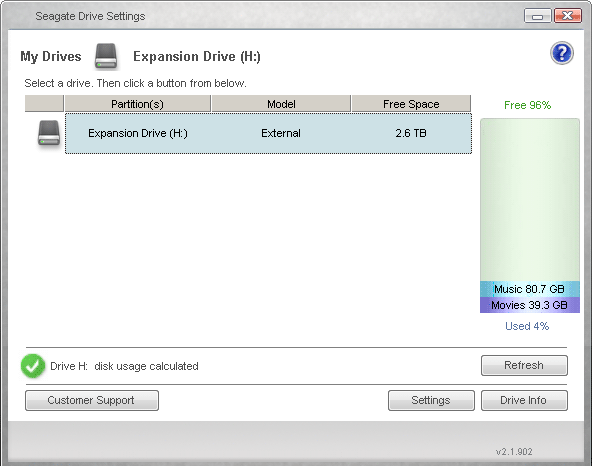
So I downloaded the "Seagate Drive Settings" utility from here; it's available for Windows XP through 7, but for no other operating systems, because screw you.
(They also have some kind of S.M.A.R.T. monitor thing, which may or may not be any use.)
Seagate Drive Settings says the default sleep time for the drive is 15 minutes, but I only got that number by clicking the "Default" button; it initially said "never", so perhaps out of the box the drive has no sleep-timer setting at all, which would explain my initial results. Anyway, Drive Settings allows you to set the sleep time as low as three minutes, so I did that.
Then I unplugged and powered down the drive, then powered it back up and plugged it in, and waited for Windows to detect it. I then did absolutely nothing with it, and the drive it kept spinning for about four and a half minutes, then went to sleep.
So either the timer's not accurate, or Windows decided to tickle the drive 90 seconds after initially detecting it. But yes, the thing does go to sleep when plugged into a computer, though you may need to tell it to do so with that Windows-only utility. And yes, you can set the sleep timeout to only a few minutes, if you want.
With regard to cooling, the drive has some minimalist vent holes on the bottom, but no real provision for convection cooling, and no fan. Modern consumer hard drives can run surprisingly hot without becoming unhappy; just standing this one on its side so the standard slots provide a little convection may actually be enough, even in warm climates. But if you're using the drive a lot, you might indeed want to give it some more air flow.
Since the drive runs from 12 volts and has a simple figure-8 power wire, what I'd do is splice a low-powered 80mm fan onto the power cord in parallel, and then either just park that fan so it blows over the drive, or cut up the casing and put the fan over the hole.
[end of update]
The Seagate Expansion drives also come with some proprietary Seagate backup software, but I don't care.
Rock-bottom price on eBay for a bare 3Tb drive, as I write this, seems to be hovering around $AU170 for drives deliverable to me here in Australia, or about $US155 (about $AU150, as I write this), for drives deliverable to the USA. There are a few of these same "3Tb" Seagate Expansion units down around that price, too.
So Australian buyers can save ten to twenty bucks over the discounted Aus PC Market price if they buy on eBay. Any warranty issues will probably be a smoother ride with Aus PC, but that's not a very big deal; the valuable thing about a drive is usually the data you put on it, which a new warranty-replacement drive will not contain.
Oh, and the very cheapest eBay Completed Listings for auctioned, as opposed to Buy It Now-ed, drives of this capacity are way cheaper. Occasionally under $AU100 in Australia, and under $US50 in the States, for drives which are alleged to work. If those listings are actually kosher, then lowballing bids with the sniping software of your choice - I use JBidwatcher - could get you a ton of storage so cheaply that this thing looks like a rip-off. Eventually. Perhaps.
I reckon a few more bucks to get the product from a long-established dealer with an address that isn't a post-office box and courier delivery, especially for an impact-sensitive device like this, is worth it. But Aus PC Market are m'verygoodfriends, so I would say that, wouldn't I?
$AU188.10 delivered from them while the special offer lasts. A bit less from eBay.
However you get it, you'll still feel as if you're Living In The Future.


11 September 2012 at 9:04 pm
Dang kids. We didn't have none of those flippy driver thingies. In my day if you wanted your computer to do something, you plugged in a patchboard or set up your own. Now git offa my lawn!
12 September 2012 at 11:54 am
Luxury! The first hard disk storage ( then referred to as a a Winchester) I was exposed to was as a graduate student many moons age. The hard disk came in the format of a very large pizza box (suitable for a family of at least 10). It had 10MB of storage and cost god knows what. It was used to store data from a mini-computer the size of a large fridge (I seem to recall it had 64K of storage). The other form of non volatile storage (actually quite volatile if the paper tape was inadvertently allowed to twist as it entered the reader) was via paper tape read in at the astonishingly high speed of 110 baud. Booting was via a keypad on the mini-computer.
Now those were the good old days
12 September 2012 at 4:11 pm
Storage? Paper tape? Keypad? Kids are so spoiled these days! In my day we didn't have none of your fancy "peripherals" or your hand-holding BIOS stuff. We had to put data into the CPU directly, by hand, in binary. With rocks and sticks. Rock for zero, stick for one.
15 September 2012 at 1:26 am
You had sticks?!?! You lucky bastard.
29 May 2013 at 9:47 pm
Well, of course, they weren't *really* sticks. They were pieces of rock that we'd whittled down a bit with our teeth. But they were like sticks to us.
26 September 2012 at 11:46 am
A computer with a family pizza and a large fridge sounds pretty convenient. I wonder why modern computers don't still offer that option?
11 September 2012 at 9:38 pm
That squarish hole looks to me to be a standard Kensington lock slot, though you can doubt the effectivity of that in a plastic casing.
11 September 2012 at 9:42 pm
I wish we could have 5.25" sized drives with current technology in them. We could fit about two and a half times the data on a modern day equivalent of the Quantum Bigfoot, and probably for not much more money if we could get enough mass production.
11 September 2012 at 10:37 pm
But performance would be less. The larger the platter, the lower the maximum rotational speed. So while you could cram a lot of data into a modern-day bigfoot, it'd take you a while.
That's the reason why drives like the Velociraptor and high-RPM SAS drives all use 2.5" platters, even when they are mounted in 3.5" enclosures.
12 September 2012 at 8:50 am
I'd take slow platter speeds for high density 5.25" platters.
I'd hope for prices around $0.03/GB or so.
But what I'd really like to see in 5.25" is some solid state memory. Costly? Sure. Impressive? Definitely.
12 September 2012 at 8:56 am
Performance would indeed be less, but not necessarily by as much as you think.
A 3.5" 7200rpm drive has an edge speed of 25200*pi inches/minute. A 2.5" 10k drive has an almost identical edge speed of 25000*pi inches/minute. If we use this edge speed as our target, a 5.25" drive would have a speed of 4800rpm--slower than current green drives, but still faster than the 4200rpm laptop drives of yore.
But a 2.5" 15k drive has an edge speed of 37500*pi inches/minute. A 5.25" drive with the same edge speed spins at 7142rpm, nearly matching the 7200rpm speed generally accepted as the desktop performance standard. Still, there's a reason 15k drives have only ever lived in servers, so this speed is probably untenable in a consumer drive.
I was going to do some more calculations with green drive speeds as a starting point, on the assumption that lower speeds allow for higher areal density, but, of the 4 4TB drives listed on Newegg right now, 3 of them are 7200rpm, so that's not a limiting factor in the current generation of drives.
It seems reasonable, then, that someone could sell a 8TB 5.25" 4800rpm drive right now, if they were so inclined. It would have longer seek times, yes, but nobody in their right mind would use it as a boot/system/games drive, anyway. It would be fine for the same things green 3.5" drives are used for now.
12 September 2012 at 5:43 pm
A correction for your calculations: 15K drives often (maybe always? not sure) use 2.0" diameter media, not 2.5".
However, the reason for higher spindle speeds is not really about increasing edge speed. It's mostly done to improve random seek performance. Even after the drive has moved the head stack to the correct track, it must wait some more time till the desired sector rotates under the head. This is referred to as rotational latency or average latency in HDD datasheets.
Assuming incoming requests aren't correlated to the current rotational position in any way, the average latency is equal to half the time it takes the platter to rotate once. This gives:
3600 RPM: 8.33 ms
4800 RPM: 6.25 ms
5400 RPM: 5.56 ms
7200 RPM: 4.17 ms
10000 RPM: 3.0 ms
15000 RPM: 2.0 ms
The other major component of random access performance is of course seek time itself, and this is also much faster on 10K and 15K RPM drives. I just had a look at Seagate's current 15K RPM family, and it's 2.6ms read / 3.1ms write. For their consumer 3.5" 7200RPM drives, that balloons to 8.5ms / 9.5ms.
I once read a bunch of forum posts on this and related topics written by a real live enterprise HDD engineer. One interesting thing I learned is that the main limitation on consumer HDD performance is, of all things, power and cooling. PC OEMs are accustomed to not needing to cool HDDs in any significant way, so even 7200 RPM consumer drives are designed to fit in a very limited power envelope.
Enterprise drives don't have that constraint, they're always well supplied with forced airflow. They use the extra power budget on more powerful spindle and voice coil (seek) motors.
That said, even enterprise drives are engineered to keep power down where possible. Power (and vibration) are why they reduce platter diameter above 7200 RPM. The drive's main bearing drag increases with mass, distribution of that mass further from the bearing axis, and RPM. If you want to crank up the RPMs without causing the drive to become a space heater, platter size has to go down. (Note also that platters must often be thickened for better rigidity and strength if you plan to operate them at 10K or 15K, and the larger the diameter the thicker you're going to have to make them due to the terrifying increase in centrifugal force at the edges.)
Another interesting thing that engineer talked about was that platter count is trending down as recording density goes up. Head positioning is now really really hard. Adding more rotating mass, heads, etc. to support more platters increases vibration, making positioning even more difficult. 5-platter 7200 RPM 3.5" drives used to be commonplace 10 years ago, now they're exceedingly rare (and 4-platter drives are also on the way out).
I suspect a modern 5.25" drive using cutting edge recording density would run into similar problems.
20 September 2012 at 9:14 am
The other reason for smaller platter diameters has to do with the distance the head must travel when seeking a new track. The actuator on a large diameter disk must traverse a much larger distance to access both outer and inner tracks. To maintain similar access times it would have to provide significantly greater acceleration and deceleration while maintaining high positional accuracy at both ends all while the heads sit on the end of a significantly longer lever.
Given all the considerations, the trend towards smaller diameter disks is understandable.
26 September 2012 at 1:25 pm
According to this, typical specs for 5.25 FH drives was 3,600 rpm with average access time of 28ms.
This slower average access time would mainly have been due to it using a step motor which moves one track at a time rather than a voice coil.
26 September 2012 at 1:42 pm
Forgot link:
http://artofhacking.com/IET/HARDDISK/live/aoh_6053.htm
11 September 2012 at 9:57 pm
Dan, Could you add verification of the drive going to sleep when connected but unused? That would be the most valuable information in a review of an external drive for me, as this information is often lacking on the spec sheets.
12 September 2012 at 12:18 am
I actually have one of these drives sitting on my desk right now. Makes for a wonderful backup drive, since it has plenty of space for multiple versions of every file I've ever had.
As for power save mode, there is a Seagate Dashboard program you can install to control this. From the help file: "You can choose how long your drive should remain inactive before it goes into power-saving mode. Power-saving mode conserves energy by telling your drive’s internal storage disk to stop spinning when it is not in use."
12 September 2012 at 11:38 am
I've added an update about sleep mode and cooling.
11 September 2012 at 10:02 pm
I'm too young I guess. Seems like a lot of money for some storage. I've been trying in vain to find a 1TB drive for decent money lately, but it seems that everything is still stuck around 100EUR. Which is a lot, considering that I could get a 500MB drive two years ago for 90.
11 September 2012 at 10:07 pm
*cough* That would be 500GB.
12 September 2012 at 12:30 am
You can thank some flooding over at the manufacturing plants for that. I was lucky enough to buy an internal 3TB drive for about $120 shortly before the floods. Prices more than doubled for a while, and finally beginning to get back to where they were.
I've noticed that the floor price for new drives has been somewhere between $50-$75 for a while now. I'm guessing that's about the minimum cost of producing any drive, so the manufacturer will use that for their lowest end current-model drive, and tier the pricing of other drives based on that. Until there is another bump in platter density, this makes it unlikely that we'll see prices drop too much further than they are now.
11 September 2012 at 10:07 pm
JB Hi-FI has a 3TB Seagate USB3 for $167. They'll be giving them away in cereal packets soon. (Why don't we get little plastic toys in our cereal any more?)
11 September 2012 at 11:07 pm
Same reason Cracker Jacks only come with crap-ass tattoos anymore. Some idiot managed to choke on it and sued.
My first hard drive was a 340m Western Digital that cost me over 300$. A 10 meg drive for my first computer, a TRS-80 model 4, would have cost almost four thousand USD, but I'd never have run out of space.
12 September 2012 at 1:58 am
How hot does it get, though? A friend of mine just bought a Seagate GoFlex Desk 3TB, and it idles at ~60C, easily getting hot enough to shut down under light to moderate load. Of course that one is 7200rpm, but this model seems even more poorly ventilated, if possible.
12 September 2012 at 2:26 am
I was about to post that you can get these for $120 in the US (I know as I bought one a couple of months ago :)) but it looks like it was the old one and has been discontinued. The new one is $140 at B&H Photo and Amazon though and the old one is still available in limited quantity from Amazon for $130 (all in USD).
I'd read some pretty bad reviews of this drive but it's been great for me so far. It's officially 'not for Mac' and when I was copying my stuff to it I was getting errors galore, but it turned out they were all previously undetected errors from the old drive. It's quiet, doesn't get too warm, and seem to sleep appropriately. Awesome value for money.
12 September 2012 at 11:29 pm
Heh, your previous article about the HD size referred to Matt's computer trends (http://www.mattscomputertrends.com/) what happened to that site ? seems like it is a hacked brother printer interface.
13 September 2012 at 6:44 am
Well as for the heat, they simply don't care as its no longer their problem after the severe shortening of drive warrantys. Very few people take a drive out of the case after running seatools tests on it, I have, and they are so hot they are hard to hold in your hand. Many of their external drive cases have no vents at all, and the plastic casings are essentially insulation.
Its all fun and good until you realize you void your warranty if the drive fails, and you take it out of the enclosure to try to recover data.
13 September 2012 at 6:46 am
Oh i forgot the additional issue of over enthusiastic head parking found on the western digital green drives, not sure if seagate is guilty of this too now, but i think they are the same company now.
14 September 2012 at 4:55 am
No, Seagate is not related to Western Digital, they are competitors.
Seagate seemed to be in a merger/acquisition mode for quite a while there, but Western Digital is still a separate company. Seagate did buy Maxtor about 6 years ago, which had purchased Quantum about 6 years before that before. They also bought Connor, Samusung's hard drive business, and LaCie.
Western Digital has acquired Hitachi's Global Storage division and a few less known firms.
16 September 2012 at 10:42 am
The case itself could be quite important, in size and construction. People who (like me) who would like a single board linux card + hard drive in a box have a good starting point if the case is reasonably solid and spacious. Some ventilation slots and a fan, and slots for the external connectors would make a nice little bittorrent box, or DLNA server.