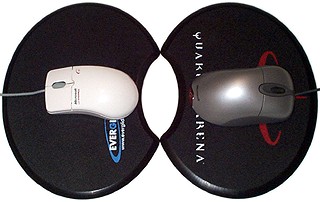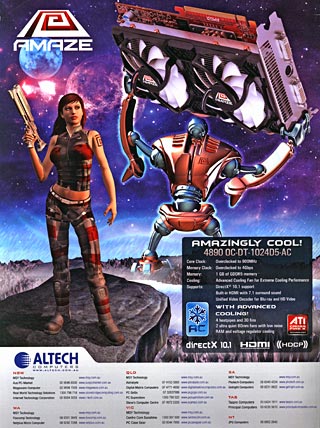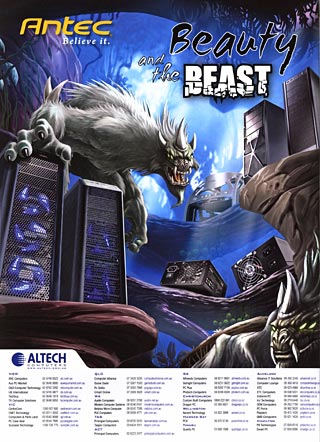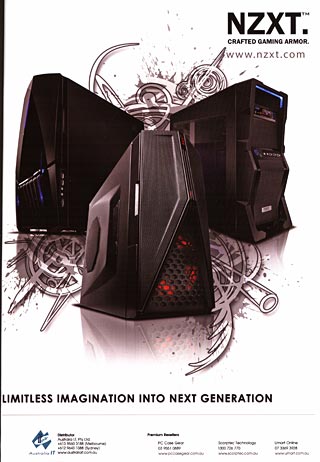OpenOffice (technically "OpenOffice.org") used to be clunky and slow and questionably compatible with Microsoft Office. But nowadays it's pretty darn good. I've recommended it to many people who need a proper office suite - or just a proper word processor or spreadsheet - but don't want to pay for MS Office, or rip it off.
(Which is not to say that I think you should pirate MS Office, but that does seem to be a pretty popular pastime, and it's silly to pretend that it's not at least an option for a lot of users.)
I just downloaded the current version of OpenOffice to install on this computer, though, and had one of those experiences that us computer suuu-per geniuses can deal with quite easily, but which would have been an utter disaster if I'd just sent some hapless Ordinary User off to openoffice.org to claim their free office suite.
I went to download.openoffice.org, and selected the friendly green option at the top of the list. That earned me a brief look at a "You are about to download OpenOffice.org..." page that redirected, long before any non-cyborg could have read its contents, to this PlanetMirror page.
I got sent to PlanetMirror because I'm in Australia, and so are they. As it turned out, this choice could have been better made.
I, like many of you faithful readers, have been on this particular fairground ride before. So I could quite easily figure out that the thing I wanted would be in the last of the listed directories - "contrib", "developer", "localized", "packages" and "stable". Never mind whether Great-Uncle Fred could figure this out, though; many perfectly competent computer users who know about backups and spyware and other such things would be taken aback by this.
Into "stable" I went, and then into "3.3.0", after briefly checking to make sure that 3.3.0 actually is the version number of the most recent stable release of OpenOffice.
(The "You are about to download..." page actually says "You'll find the OpenOffice.org downloads in the subdirectory stable/version", but only down at the bottom where you won't have time to read it. And I can just see a normal human being looking at these directories with numbers for names and saying "but there's isn't one called 'version'!")
Now PlanetMirror proudly presented an ordinary alphabetic view of all of the very-long-named OpenOffice 3.3.0 downloads, which thanks to alphabetic sorting put the Windows version right at the end, after the SPARC Solaris versions and the source-code archives.
Page down, page down... ah, there it is, "OOo_3.3.0_Win_x86_install-wJRE_en-US.exe". Obviously. So I click on it, and...
File not found.
After all that, the damn file is not actually there.
OK, no problem, how about "OOo_3.3.0_Win_x86_install_en-US.exe", the version that doesn't have the Java Runtime Environment bundled with it?
Nope, that's not there either.
Not a single damn file in that directory listing actually exists.
So I just said "oh, for pity's sake...", and headed off to ftp.iinet.net.au. IiNet is my ISP, and like many ISPs has a general-purpose FTP server dangling off its main domain like a vestigial organ (non-iiNet users probably can't access it).
OpenOffice is exactly the sort of thing you'd expect to find on such an FTP server, and indeed I do find it, in "pub", then "openoffice", "stable", "3.3.0", and then the same big list of big-named files, except now they actually bleeding exist.
I'm sure this OpenOffice.org/PlanetMirror Australian-download... issue... will soon be fixed. I shudder to think how many potential Aussie OpenOffice users have given up in entirely justifiable disgust, though. Anybody who already knew about BitTorrent would probably find it easier to rip off Microsoft Office 2010 than go through all this.
And I know, I just know, there's some poor Aussie geek out there on the phone to his mum, trying to walk her through the process and rapidly losing the will to live. You'd rather just e-mail the installer to her, if it weren't 150Mb.
Most, if not all, of the other official OpenOffice mirrors actually work. If, once again, you know what you're doing, you'll be able to go back to the "You are about to download..." page and whack Escape before it redirects, then click the "select a mirror close to you" link, which leads to this page. I picked one of the Indiana University ones, which actually works.
Even if the auto-redirection takes you to a working mirror, though, it could work a lot better. Obviously there should be a brightly-lit and cheerfully-signposted path directly to the Windows, Mac and Linux installers, not just a page-flip to an FTP directory that expects ordinary users to find their way down through "stable", et cetera, by either trial and error or mental telepathy.
I could have avoided this whole rigmarole by downloading LibreOffice instead. It's a recent fork of OpenOffice and thus far pretty much identical, and has exactly the sort of sane download page that I wish OpenOffice.org had. So I'm doing my best to search-and-replace OpenOffice with LibreOffice in my mental tech-support database. If I hadn't been writing this whinge-y blog post, though, I probably wouldn't even have remembered that LibreOffice existed.
I hereby throw the floor open for your own similar tales of woe. Bonus points will be awarded for each hour over the first two which you spent on the phone to a family member on any "five-minute" computing project.