A reader writes:
My CPD-G500 is getting the twitches and I fear it will soon slip out of usable duty. I work in Photoshop and Illustrator and Motion and After Effects, I also edit with Final Cut Pro (where the twitching is getting most noticeable - the image twitches and folds at the bottom of the screen.
I would like you to tell me what you finally decided was the best CRT monitor. I'm not sure how you feel about LCD screens but I can't work on them, they feel slippery, tricky, I don't believe what I see and don't trust it at all.
I've been checking CRT monitors for sale on the Web, and of course end up at eBay. There are 19- and 21-inch monitors that I've looked at, only one Sony G500, no G520, and there is a 19-inch G400 but it's in Melbourne and I'm in Sydney; a long way off for a drive to pick it up.
What do you think I might do?
Philip
Your twitching-and-folding image is probably fixable, but you'd need to find a good old-fashioned CRT TV repair guy - they're a dying breed - to get it done without delving into the realm of high tension with your own uneducated hands. Working with one hand behind your back helps, but CRT repair really, really isn't the right place to start applying what you've just learned from repairfaq.org.
Occasional image "twitching" is a classic dry-solder-joint or failing-insulation problem; a little re-soldering and the slathering of some neutral-cure RTV silicone sealant over the old, cracking insulation on the high-tension cable to the side of the picture tube is likely to cure it. The "folded" image sounds like it's just an image positioning problem, which is another thing that can be down to components wearing out (electrolytic capacitors changing value, for instance), and which may be fixable with trim-pots on the board or something similarly simple.
All CRTs will die eventually, though; they naturally get darker and darker as the years go by, and eventually the brightness control can't compensate. A standard old-TV-repair-guy trick is to wind up the electron-gun voltage on old CRTs; that'll make them die even faster, but will at least give you a decently bright picture again.
If you're determined to get yourself a new CRT, I think you're going to find your choices constrained by what you can get (without paying $1000 for shipping from overseas...), rather than what actually is the very best CRT for your purposes. So what-to-buy recommendations from me would be of limited practical value - and I never really used enough different kinds of CRT to have very strong preferences. But, for what it's worth:
1: Aperture-grille tubes (Sony Trinitron, Mitsubishi Diamondtron, ViewSonic Sonictron...) are brighter than shadow-mask, and many people prefer them. But aperture-grille computer monitors always have horizontal vibration-damper wires for the grille that cast a noticeable shadow...
...across the screen. One wire for small-to-medium tubes, two for 21-inchers, possibly even more for aperture-grille TVs. This is one of those things that many people aren't annoyed by until they're told that it exists, then can never stop seeing. You need not thank me if I've just ruined aperture grille for you.
(People seldom notice this problem in aperture-grille televisions, because unless you're sitting ridiculously close to the screen, you won't be able to see them.)
2: Samsung's mainstream CRT monitors were always good quality (not the best possible quality, but good enough for almost any purpose), reliable, and excellent value. I don't know whether they ever made a flat-screen 21-incher, though.
3: The gripping hand is that the big names just don't make many CRT monitors any more. As you say, you can find second-hand CRTs here and there, but they're unlikely to be a whole lot younger than the one you've already got.
I've poked around on the monitor-manufacturer sites - Sony, NEC, Philips, Samsung and so on - and it's surprisingly difficult to even find product pages for CRT monitors these days, much less CRTs that're still on sale. Every now and then there's a couple of old 17-inchers still being sold in South Africa, Bangladesh, Montenegro or India, but if you're in the USA, Australia or most of Europe, you're out of luck.
ViewSonic still have a few CRTs, but I think they top out at a 19-inch unit. Lenovo have a relatively cheap 19-incher, too, currently on special... in Canada.
And these are all plain old consumer monitors - higher-spec ones for graphics work are ever rarer. Eizo, for instance, used to have a lineup of hooded CRTs that came with a calibrator, but they seem to only have LCDs now.
And just finding a company that still makes CRTs is only half of the battle. Let's presume you've decided that, say, this 20-inch-viewable-diagonal LG looks good. Now you have to find a dealer that still sells them. Which, so far as I can tell, nobody does.
Any decent computer store will be able to order in pretty much any product from a company that has a distributor in your country, but the demand for CRTs is so minuscule now that there could easily be zero stock of whatever you're asking for in Australia, so you'd have to take the absurdly-expensive corporate-procurement route to lay your hands on one, or buy some dedicated video-preview screen with more sockets on the back than you ever thought possible; such units have list prices that range from the merely alarming to the downright hilarious.
(Note that there may be a heap of new-old-stock CRTs sitting in some dealer's warehouse or self-storage unit, which they'd be glad to unload. It can't hurt to ask. Just don't get your hopes up.)
If you were in the USA, you could find tons of dealers still selling CRTs of one kind or another. A lot of them are definitely not what you're after - tiny little screens, monochrome monitors for ancient computers or digital X-ray systems, workstation monitors with funny plugs and/or fixed scan rates, $100 monitors that cost at least $80 to ship, used screens sold as-is, "special order" items that may not actually be available any more, and of course a cavalcade of weird-branded Chinese products that're probably junk. But there are some real, well-reviewed dealers selling real, new CRTs, and if you were in any major city in the USA it'd probably only take you a few hours of fossicking to get one delivered for a reasonable price.
But you're not in the USA. So you may find yourself having to join us LCD-monitor pod people.
Fortunately, I really don't think there's any objective reason for your mistrust of LCDs, any more.
Many mass-market LCDs are still not as good as mass-market CRTs for really colour-critical work, but almost nobody is actually doing that sort of work. If your CRT needs to have one of those light-blocking hoods over it and you recalibrate it once a month, then you probably do need another CRT. If not, though, then any LCD that doesn't have a cheap narrow-angle 6-bit twisted-nematic panel in it should, today, be more than good enough for almost any purpose. You'll need to colour-calibrate it to get accurate colour response, but you need to do that with CRTs anyway.
It helps to have a CRT on hand for video editing, so you can see how your video wizardry looks with classic fuzzy pixels. But unless your target audience for some reason includes a lot of people still using old CRT computer monitors, the preview CRT you'll want will be a television (probably connected via composite), not a computer monitor. There are still tons of CRT TVs in daily service around the world, but cheap and nasty Dell PCs have been coming with LCD monitors as standard for long enough that I think CRT monitors are probably in the minority now, in affluent countries at least.
A lot of mass-market LCDs have somewhat "cartoonish" default colour reproduction, with weird colour temperature and over-response that gives a "punchy" look, like that from cheap digital cameras. That's fine for happy-snap photography and playing games, but it can give weird results for graphics work. You can fix it very easily with even a cheap colour-calibrator, though; the Pantone Huey and one or another ColorVision Spyder (like the one I reviewed years ago) can be had for less than $US100 now.
It's entirely possible that someone reading this is in Sydney and has a 21-inch CRT mouldering in the spare room that Philip might like; if so, drop me a line and I'll pass your info on to Philip. If you know of a great source of well-priced decent-quality CRTs in Australia or elsewhere, do post a comment about it!
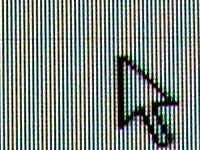
23 July 2009 at 2:28 am
The trick is basically not to be tempted by the super cheap LCD screens. Don't spend much less than the equivalent of 300GBP for a screen and you should be happy. This is coming from someone who for a very long time was a die hard trinitron fan, wouldn't touch anything else.
23 July 2009 at 4:45 am
I found that when my Sony CPD420GS went past the point where its focus could be corrected by the focussing trimpot, there were about 3.7 gazillion 19" and 21" CRT monitors I could pick up for next to nothing; I went with a fairly recent model Eizo 21" (F930, IIRC) for 50 Euros. Half a year later I would be finding Trinitrons and Eizo CRTs out on the street, working just fine (I left anything below 17" for others). Nowadays there are very few large high-end CRT's offered second-hand, but 17" and 19" business-line CRTs are still plenty.
A bit after I got the F930 I was rolling in money and sprung for two Eizo S2100's (1600x1200). It was not a step back, IMO, and not only by virtue of the amount of screen real estate offered.
23 July 2009 at 5:18 am
Recently the girlfriend explained to me that I needed to do a bit of spring cleaning around the house. As a computer tech I have an amazing amount of hardware lying about, in pretty much every room. Included in this were 3 CRT monitors cluttering up the bedroom. One 19 inch and two 17 inchers. One 17 inch was still factory sealed in the box. They all worked.
I put them out in front of the house with a sign that said 'FREE, TO A GOOD HOME'. They were gone in a couple of hours.
I'm thinking I should have sold them, now.
23 July 2009 at 5:46 am
I still use CRT's, and the local school has recently given away loads. At home I mainly use CRT's because they are cheap (free) but also because they are resistant to small fingers. At work I am the ONLY person in the ICT department with a pair of very old, now yellowing, CRT's. I initially held on to them because the poor response time of early LCD's really annoyed. The latest round of Dell LCD's though have persuaded me that I can probably live with them, so when these finally go bang I will join the masses :(.
23 July 2009 at 9:18 am
I don't think your average 17 inch crt these days are worth the trouble of selling.
I picked up a (still working properly too) 17 inch crt on ebay for $7 AUD about a year and a half ago.
23 July 2009 at 10:45 am
The mailto link down the bottom is wrong.
[Fixed now. Thanks! -Dan]
23 July 2009 at 11:21 am
I'm with dan, theres no reason to fear lcds anymore ...
much like theres no reason to fear dslrs anymore, even though when they first arrived on the scene most photographers wouldnt touch them with a ten foot pole (they were pretty horrible). Now though its hard to find a pro photographer who doesnt own a couple.
LCDs have reached the place in the market where a high end ones can keep up with high end CRTs, they dont have to though, CRTs are now just another forgotten relic of last century, like dialup, parallel ports, floppy disks and steam engines.
23 July 2009 at 11:52 am
Sony or HP FW900.
23 July 2009 at 1:38 pm
I have two Hitachi 19" aperture grill CRTs that I could let go, and I'm in Sydney. Philip is more than welcome to contact me since I want to upgrade them to 24" LCDs anyway.
They are slightly different colours but they may be able to be calibrated.
23 July 2009 at 1:40 pm
I have a sony G520 kicking around somewhere, yeah the 21 inch one :P
It got superseded by my dell 2709, it was a good upgrade.
I really dont need it anymore, it was my spare to lend to people who got a new comp, but didn't have enough at the time to get a new screen, well... there's a scratch in the middle of the screen (got it from some dodgy ebay dealer, postage cost me almost as much as the damned screen cause it got shipped up from victoria to sydney)
But, if he wants it, its his :)
23 July 2009 at 1:42 pm
That and it was an absolute BITCH to tug to lans... I hate stairways :(
23 July 2009 at 3:55 pm
Have a look at this. Free Sydney delivery and a low, low price.
It appears to have the same 22" tube as my beloved Mitsubishi 2070SB. Which means it ought to be compatible with the highly excellent Naviset software that allows calibration from your desktop rather than dicking around with little buttons.
23 July 2009 at 4:12 pm
So does this mean that if I send Dan an e-mail asking what to do about replacing my aging Betamax VCR with something else, I'll get plenty of people popping out of the woodwork offering me SL-HF-1000s, EDV-9500s, and crazy Japanese-domestic-market ultra-high end units??? ;)
Seriously though, I am one of those funny people who at least prefers to watch television on a CRT unit. I found an HD CRT projection set and will keep it as long as I live, so I am happy with that, at least. I find flat screens either unnerving or just nasty. Computers I don't mind too much, but I have a good Viewsonic flat panel so I suppose I have no reason to complain, really, but I also admit to being one of those funny people who refuses to let the old stuff go. (I still have Betamax VCRs, Laserdisc, and video game systems from the NES to the XBOX360 hooked up to the afforementioned TV. It is fun to play the old games on such a huge screen, though, in spite of all the warnings in the old manuals not to use them on projection sets.)
23 July 2009 at 8:35 pm
Speaking of cheap & nasty Dell systems, we've got a bunch at work, and I'd like to point out that while Dell may be shipping their PCs standard with LCD screens, they're also shipping them standard with VGA cables attached, not DVI... It's not long ago they were shipping 19" LCD monitors with no DVI connector at all.
In fact, the latest bunch we received have no DVI *output* on the PC. They've got VGA and DisplayPort only, unless you buy an add-in video card. Presumably the higher-end Dell LCDs have DisplayPort on them, but the cheapie ones we get don't.
And using a 22" LCD via VGA cable is a bad idea... especially cheap & nasty VGA cables. The image quality was atrocious, so it was an enormous relief to be able to connect via DVI today when my new vid card arrived (ATI 3450 - serious graphics grunt compared to Intel integrated graphics!)
23 July 2009 at 11:39 pm
My experience with LCDs is limited. My laptop has a LCD screen, but it's five and a half years old, and so from the dark days when gaming and LCD weren't two concepts that liked each other much. Indeed, what games I played on non-native resolution didn't look great at all.
I do have a modern LCD 19-incher, but it's at my mom's place and I never use it for gaming.
I tend to buy budget-priced hardware and prefer high framerates to prettiness, meaning I usually drop resolution on anything that makes my video card suffer.
Hence, the following question: on modern LCD screens, is gaming in non-display-native resolution as big a problem as it used to be?
I currently use a Belinea 21" CRT as my gaming screen, but I must confess whenever I see the vast selection of large, (relatively) cheap LCDs at the local electronics megastore I salivate copiously, and the only reason I haven't yet bought one is the resolution issue.
24 July 2009 at 12:02 am
I don't think that scaling's really improved much, if at all, on LCD monitors. Even moderately expensive LCD tellies are pretty godawful at it, and they're expected to deal with low-res content at some point in their life.
Most graphics cards have a "windowed output" option, though, if you need to run at less-than-native. (Memories of squinting at Quake in a matchbox-sized window just came flooding back.) Or you could do something crazy like just playing your games at the native resolution and planning your graphics card purchases around that. Worked for me!
24 July 2009 at 12:03 am
I should clarify, that's "windowed" as in "running in the middle part of a black screen" now "windowed" as in "running in a Windows window".
24 July 2009 at 1:32 am
@15, 16
Other monitors, such as the Dell 2405FPW that I'm typing this on, also have options in their OSD to either display incoming video at 1:1 pixels (leaving a black border), or scale it keeping the aspect ratio. In my experience, I've always found it easier to change the scaling on the monitor than in the graphics card options, as it just seems to work a lot better, and is a lot more consistent.
Plus, you can also use this as an opportunity to run at a lower resolution and use the scaling to get nice big chunky pixels ...
24 July 2009 at 2:30 am
I have used decent Viewsonic and BenQ LCDs for a few years. They have been 19 inch monitors with 1280x1024 native resolution. I have never had a problem with scaling games at 800x600 or 1024x768. I do remember things looking funny with 320x240 or 640x480 though (really old games, of course).
24 July 2009 at 10:37 am
I've managed to pick up FOUR matching Dell P1130s for an average of about $50 NZ off our local ebay equivalent (trademe). These are relatively new (2003ish) 21" Trinitrons, with fairly insane horizontal sync frequency (up to 130kHz, giving 1920*1440 at 85Hz, albeit pretty blurry due to tiny tiny pixels).
I've also obtained a hacked copy of the sony service software, which has allowed me to calibrate them as a sony technician could, as well as perform colour adjustments with the aid of the Spyder thing dan mentioned. Once calibrated well these monitors give impressively high image quality, though they use a lot of power and weigh ~120kg all up! Brilliant for photo editing - colour inaccuracies in my system are mainly caused by crappy printer profiles now.
I've gone to a fair bit of effort obtaining and tweaking this setup though - calibration literally takes hours per screen. These days I'd probably suggest buying a high end LCD - they are pretty damn good now, you'd have to be pretty fussy about colour accuracy to need a CRT. Low end LCDs are best avoided still unless you intend to just use excel all day or something.
25 July 2009 at 6:49 pm
As mentioned by others, the TFT craze is great if you like CRT's. My current desktop is three Iiyama 450's (19") running at 1600x1200 pixels each. I payed a grand total of 10 euros or so. Calibrate them with a Spyder and you have something that would easily cost 100 times as much if you wanted TFT screens...
My advice: Look second-hand, ask around at companies renewing their stock, etc. Most people are only too glad to get rid of those huge beasts...
26 July 2009 at 3:30 pm
I've actually been thinking about upgrading to a 24" CRT (and possibly a forklift to move it around :P ). The only problem seems to be that they sold extremely poorly even when CRTs were the only screen you could buy (I'm assuming due to godawful pricing), so they're a real bitch to find now.
26 July 2009 at 3:56 pm
its just so unnecessary these days.
there are special high color gamut lcds that are perfect for photoshop users.
anyways many of the crts left here are probably used..or low end as the market took a dive in their last years. at this point theres almost no reason to go down that road.
30 July 2009 at 4:23 am
I am reading this on a HP p1230, as #12 found on ebay. Its color reproduction is above anything else I know and I bought mine from a refurbisher who had a pallet of them for about $50 each. I passed it on then, so a lot of them found good homes.
It will do a razor sharp 1152x864 @ 100 hz and also has a second VGA input to connect another PC or Mac with the touch of a button.
1360x1020 @ 100 hz will also be usable (Nvidia drivers include custom res for that), but 1600x1200 or even 2048x1536 @ 85 hz is fuzzy. Not that so many pixels are pleasant on 20 inch viewable, even when sharp, but its better to know.
1 August 2009 at 1:32 am
Anyone who believes that CRTs still give a better picture than a quality S-IPS panel are just as deluded as vinyl enthusiasts, Prius drivers and organic food buyers.
The only legitimate exception to this is for low frame rate video reproduction (e.g. nearly every commercial film ever made). In this instance, the flickering picture lets the brain's persistent image capability fill in the missing information when the screen is black. Some LCD televisions are starting to emulate this by flickering the backlight.
Photography? Design? A good LCD wins hands down.
FTA: "[LCDs] feel slippery, tricky, I don’t believe what I see and don’t trust it at all."
Sounds to me like your experience with LCDs is limited to TN and PVA panels. These are indeed untrustworthy screens (TN much more so) because they're sensitive to the viewing angle. Get a good S-IPS panel.
1 August 2009 at 9:01 pm
Perhaps the question he should have asked is, "how do you pick out an LCD screen that's anywhere near halfway decent, compared to a good CRT?"
Because, I've seen dozens of LCD monitors, and while some of the recent ones are a LOT better than the ones from several years ago, there are still some issues. Among other things, I've yet to see one with color representation that doesn't shift noticeably when the viewing angle changes a bit (especially vertically).
7 August 2009 at 11:27 pm
I'm actually quite surprised at the degree of ignorance shown by some, who may sneeringly deride CRT enthusiasts as Luddites... the tech may be much older, but it's correspondingly more developed.
The fact is that CRTs remain superior to LCDs; they simply have more advatanges. The only aspects of performance in which LCDs are demonstrably superior is power consumption and space used.
Sure, they've overcome viewing angle issues, and fancy ones can match the colour gamut now, but do they have active LED backlights to allow large areas of black to really look black yet?
And then there are CRT's remaining two main advantages: no native resolution and higher refresh rates. The refresh rates aren't an issue if you're not a gamer, but if you are, consider vsync: when it's enabled, frames are dropped to prevent image tearing, which causes the occasional sudden drop in framerate (which isn't as bad as a torn image, but still sucks). The higher the refresh on your monitor, the less often and severely this happens. At lower resolutions like 1152x864 (or whatever you like, actually; you can define custom resolutions), better CRTs can run well in excess of 200Hz. Actually, you need a good one, because at higher resolutions you need higher refresh rates to avoid flicker; at 1600x1200 and 85Hz I can see a tiny bit of flicker on my 21" Hitachi, but 90Hz (about the most it can manage at that res) is fine.
Not having a native resolution is CRT's main advantage though. The closest to a native resolution CRT gets is when the pixel size equals the dot pitch, which would be 1800x1350 for a 21" with a dot pitch of 0.25mm. This maximum displayable resolution has no impact on whatever totally arbitrary lower resolution you care to run; all will be rendered perfectly clearly, in stark contrast to LCD's awful scaling. Again for the dedicated gamers who like to tweak, clearly rendered arbitrary lower resolutions should be regarded as sacrosanct; an absolutely non-negotiable essential feature of a display. Plus, higher resolutions can be employed, with only a corresponding loss of detail... I guess you could call that hardware antialiasing.
But it's not just about about gaming; I hardly ever game any more myself. I just got used to being able to run whatever resolution I wanted up to a point; I'm not keen on restricting that choice to a mere few that all look shit except for the highest one, that isn't as high as I can get away with on an equivalent CRT. You know how when you increase your resolution you have so much more room because everything's smaller? Sometimes I like to bump up my CRT from its usual 1600x1200 to 2048x1536, which about as high as it'll go, at a sort of flickery 75Hz.
Why? Heaps of reasons. Maybe I want to take a big screencap of Google Maps or something. Maybe I'm working in Paint Shop Pro and I want more room to see what I'm working on in detail, and I want the menus and palettes smaller. Maybe I'm browsing images in an image browser without antialiasing (because none of the ones with AA have other, more necessary, features for now), and I want to minimise artefacts created by the crappy stretch algorithm. When viewing images that match the display resolution, I can see little difference between a fractal at 2048x1536 and the same fractal rendered at an antialiased 1600x1200 - there's that hardware antialiasing again. The fact that I'm losing information is of virtually no consequence - at least at this ratio (~1800:2048); small writing is a little fuzzy, but it's still legible to my less than 20/20 vision.
Proper resolution scaling is a feature I'm happy to sacrifice desktop real estate and a few bucks a year in power bills for. I'm just absolutely spewing Sony didn't stick with CRTs long enough to churn out a dirty great 16:9 Trinitron...
I'm pretty sure discrete-pixelled displays won't touch CRTs in resolution scaling until they have ridiculously fine dot pitches well in excess of that of CRT, due to the confusing way CRTs manage to paint the pixels on their dots. It's an ability completely unique to the construction of the CRT; OLEDs won't be any better at it than LCDs.
There's something kinda steampunk about these insanely elaborate vacuum vessels that require all kinds of horribly complex regulation and calibration circuitry; they have to account for the Earth's magnetic field, FFS! Then there's the high-tension juice needed to make three sparks jump a foot of vacuum, and the fact the tech is about a century old... I lament their passing for emotional reasons too, in the same way it's a bummer mercury arc valves are obsolete.
But mainly because resolution scaling was a feature I always took for granted as part of the awesome configurability of PCs.
9 August 2009 at 4:11 am
Check out /www.accurateit.com/pricelist.asp for the best deals. I have purchased several monitors from them (sony, Ezio, etc) without problems.
9 August 2009 at 9:02 am
Wrong country, dude.
11 August 2009 at 10:47 pm
While I agree that most (but not all) LCDs lack in resolution, I have to refute this:
Yes! In all but a completely dark room black on an LCD is blacker than on a CRT. The reason is that the front surface of a CRT reflects quite a lot of light, whereas most LCDs absorb almost 100%. (Try pointing with a laser pointer on a CRT and an LCD and compare!) In fact, I use a black desktop on my computer, and if I haven't got any windows open on my second screen I see no difference when I switch it on/off.
13 August 2009 at 1:58 am
Actually, it was a genuine question pretending to be rhetoric ; )
Thanks for the answer.
13 August 2009 at 2:16 am
...But as for resolution, I'm interested in whether Dan has any thoughts about the inherently superior resolution scaling of CRTs; I bet his nice new 30" there (I read that review before posting my rant, BTW) can't do a much better job at scaling non-native resolutions than its extra size naturally allows, since it has a typical dot pitch of around 0.25mm...
13 August 2009 at 2:34 am
Not THAT new - I reviewed it two years ago now, and the current version is a bit nicer.
Like many modern LCDs, the 3000-series Dells are "dumb"; they don't do any resolution scaling of their own. The only thing they can do for themselves is brightness control; everything else is the driver's problem. So scaling quality can change over time, if you upgrade the graphics drivers.
The driver scaling has always seemed to work quite well, though, if you ask me. I don't mind the look of fractional lower-than-stock resolutions that use blurry image scaling at all.
If you go for half/quarter resolution, though, (half in each axis, quarter in pixel count - 1280 by 800, for this monitor), you get no smart scaling at all, just big chunky square pixels. That's what I see on the few occasions when I actually have the computer output a resolution below the stock 2560 by 1600, usually for some graphics-heavy game, and I don't mind it much either - it'd look less pixel-y on a CRT, but only slightly less on a CRT as big as this monitor.
18 August 2009 at 9:20 pm
That's interesting; my shitty old Philips 170B evidently has its own scaling (screencap) but I can't tell any difference between its scaling and nVidia's, except for the very welcome fixed aspect ratio option. I guess it's a step forward just to leave it entirely up to the driver.
I wonder if there's some way of taking a screencap of the 1280x1024 pixels showing 1024x768 pixels... that'd be a better way to try and compare the monitor's and nVidia's methods.
I spose for most games it's not the end of the world, but gee it looks like shit on the desktop. I cant help thinking it'd kill the legibility of some RTS interfaces... I guess you can always employ the half/quarter res if your display is a whopping 2560 wide, though...