The Alphasmart Dana, which I've written about in the past, is about ten years old now. But it's still quite a brilliant little machine.
Alphasmart are in the portable-word-processor business. Every portable word processor back to the legendary portable TRS-80 has looked much the same; full-size keyboard, letterbox-slot monochrome LCD screen, and power usually from AA batteries, which last a startlingly long time.
Most of these things run some sort of proprietary operating system and only have a few built-in programs that you can't change. The Dana is different, though, because it's actually a Palm III with a keyboard and a wide touchscreen. The screen is only 160 pixels high, like those old Palms, but it's 560 pixels wide. (It also has the standard Palm green electroluminescent backlight, which works well enough but eats batteries.)
Anything that'll run on a Palm III (or IIIx) will run on a Dana, but only specially tweaked programs will use anything but the 160-by-160 middle of the screen. The built-in word processor does, of course, use the whole screen, and makes a dandy note-taker.
Alphasmart made a Dana with Wi-Fi, but mine is the version that lacks it; it has IrDA, though, for what little that's worth. Transferring text to a normal computer really couldn't be easier, though. You can save files to an SD card and plug that into a PC reader, but all you actually need to do to shift plain text is plug the Dana into a computer via USB, whereupon it reports itself as a USB keyboard (like that footswitch thing). Then just make sure you're in some text-edity sort of program on the computer, and press the Dana's "Send" button, and it'll "type" out the contents of your document. No special software needed.
The "typing" isn't terribly fast, so this isn't very practical for transferring a large document. But for everyday note-taking and journalism and such, it's great.
[Update: If you've got a Dana but no software for it, I mirrored a few files, including the stock software bundle.]
Oh, and the Dana also charges through the USB cable. Danas come from the factory with a plugpack charger as well, but if you're often near a normal computer you won't need one. (Note that the Dana won't charge from a power-only USB socket, like you get on those gizmoes that convert mains power or a car cigarette-lighter socket into USB power.)
I was moved to write this post by three things. One, the Dana deserves to be more widely known. Two, there are currently quite a lot of affordable Danas on eBay, as we'll see in a moment. And three, I am avaricious. I'm signed up for eBay's Partner Network now, and so can get a few pennies when people click on my links to said Danas.
Here's an eBay search that finds, as I write this, fifteen Dana auctions, some of which have several units available. (The search is supposed to "geotarget" to international eBay sites, but doesn't seem to be doing it for me here in Australia, so here's the same search on eBay Australia, here on eBay Canada, here on eBay UK.)
This seller is probably the one you want. They currently have two multi-item Dana auctions running. This one has six units, without batteries or a stylus, for only $US19.99 each; international shipping would more than double this, but it's still a bargain. And this auction is for "more than 10" Danas, this time with a stylus but still without batteries, for only $US24.99 each. Presuming these Danas do actually work, you really can't go wrong for that price.
The lack of a battery is a bit of a nuisance. When new, you see, the Dana came with a rechargeable battery pack which sits in the AA-cell battery bay but connects with a little two-pin plug, not the contacts on either end of the battery bay. These used Danas don't come with that battery pack (because it's no doubt long since worn out), so the easiest way to power them is with three alkaline AA batteries.
You can run a Dana from rechargeable AAs as well, but it won't charge them if they're not connected like the original battery was. And, just as with the Palm III, taking the batteries out of a Dana for more than 30 seconds will cause the internal memory to go blank. (This isn't actually a big deal unless you've installed your own applications or saved stuff in the internal memory, as opposed to an SD card.)
I made a new battery pack for my Dana by soldering up three low-self-discharge NiMH AAs, and stuffing them into the battery bay. My three AAs with soldered-on tabs connecting them together are bit longer than the original battery, and wouldn't fit in the bay, so I did a bit of butchering that has made my Dana unable to run from normal AAs any more. (There is a better way I could have done this.)
But my Dana does charge via USB, which, I repeat, is really neat. As is just about everything else about this thing. And if you don't want to monkey around with battery-pack building, you can just chuck some alkalines in it and go.
(If you'd like to know more about the Dana, you can download the PDF manual from Alphasmart here.)
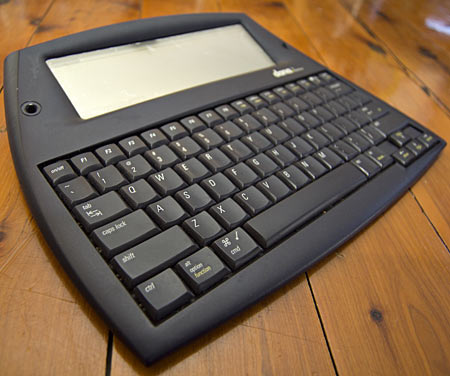
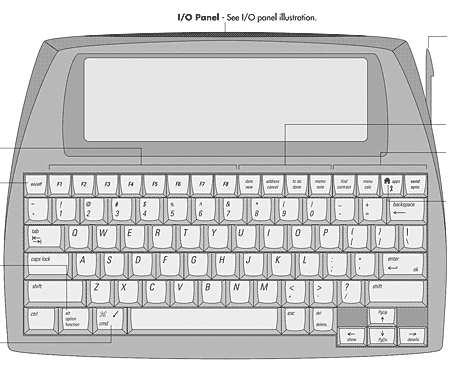
25 March 2012 at 2:59 am
What's the actual keyboard like to type on? I'm assuming it's not a nice clicky mechanical one given the price but it'd be interesting to know what it feels like and what the noise is like.
25 March 2012 at 2:19 pm
Quite good, actually - about as good as a ThinkPad keyboard, which is about as good as laptop keyboards get. Definitely as good as a Dell keyboard, and those are good too. (Not that I've tried every Dell laptop ever made, but all of the ones I've used have had decent keyboards.)
Because the Dana's about the size of the bottom half of an ordinary 15-inch laptop, it's easy to use it in ergonomically ludicrous positions that bunch your hands up unnaturally and, for me at least, create massive typing-error rates. If you've got enough room to type on it properly, though, it's great.
It's not so great for editing what you've typed, because of the small, low-contrast, slow-response screen. But because it's a touchscreen which you can just poke with a fingernail if you don't want to use the stylus, you can at least move the cursor around pretty well.
26 March 2012 at 4:11 am
I'd been eyeing Danas for years, but their prices were always through the roof, even when the equivalent Palms had dropped down to table-leg-spacer levels. So I stopped eyeing them. I now do most of my on-the-go typing on a Nec MobilePro 900C that I scrounged on eBay. The 900C is a good typing machine, but even though it's more efficient than your average netbook (runs for, oh, 5 to 7 hours from two 18650s) it still can't touch a grayscale, non-backlit, functionally-no-computing-power device like the Dana or old Palms as far as energy-eating is concerned.
Years ago I needed something for notetaking during university lessons, netbooks didn't yet exist and that Palm IIIx and four-piece foldable keyboard that you reviewed back in the last millennium came to mind. I was able to buy just such a bundle on eBay for very little money, and it proved very useful indeed at the university (though it was a pain to get text off of it).
I still have it. Sometimes I take it out of its box and give it a spin just for old times' sake, but I've always found it impractical to do Serious Typing on it. Not because the keyboard isn't an ergonomic masterpiece (it isn't, but I can live with it), or because the screen is small (it is, but you can always page-up and page-down a lot) but because of the update speed. It starts off slow yet acceptable, but as more and more text is entered it drops down to stupidly slow levels. This isn't a problem for notetaking because you're too busy hammering in text to go back and correct whatever spelling mistakes you might have made, but as you mention it becomes very annoying when trying to do editing on the thing. I suppose it's comparable to typing on your eMate, from what I remember of your posts about it.
Now I've read this post and I'm eyeing Danas again - eBay has them for €33 shipped to Italy from the United States of Religious Nuttiness - and yet I find myself reluctant. The screen is far better than the one on the IIIx for typing, and the ability to transfer text via a SD card or that nifty USB-keyboard thing is interesting indeed, but the idea of again having to wait on the hardware - which the old yet comparably speedy 900C has made me forget entirely - is not very enticing.
Has anyone come up with a software solution for speeding up the editing process, or would I find myself thinking "finish writing this line I just typed already" all over again?
29 March 2012 at 7:20 pm
For the geek factor, I'd prefer to go with something like this.
30 March 2012 at 11:22 pm
I did as you commanded, my liege, and I was dismayed to find not only that many links on palm.freeware.com were now broken, but that Astraware has ceased not only support, but downloads of their software. And I chucked all my backups when my palm centro died, and I reluctantly moved to RIM.
1 April 2012 at 1:09 am
http://www.freewarepalm.com/ :)
30 March 2012 at 11:23 pm
...which is not to say that my "new" Dana isn't awesome. I think it will make a fabulous computer for my son to divert him when he wants to use my computer.
14 April 2012 at 10:50 am
Great, somebody else is still using a Dana in 2012! Do you happen to know how to get the thing to display and edit plain text in wide-screen mode, like by tweaking CardTXT to fill the whole width of the screen?
16 April 2012 at 12:51 am
You'll know now, anyway (i.e., how to get CardTXT to fill the whole width of the screen), even if you didn't before. :o) I happened to find this highly appropriate thread on Flickr:
http://www.flickr.com/groups/alphasmart/discuss/72157607412438743/
The link near the top of the thread doesn't work any more, but the one near the bottom (from user "Hookmt") does.
19 April 2012 at 9:47 pm
Oh, awesome! That thread will be useful when my Dana arrives (yes, I ordered one. I don't know how much money I've spent during the years after looking at Dan's site and blog, but I think I want to remain in blessed ignorance).
Thanks!
29 January 2013 at 10:25 am
Because this post comes up regularly in Google searches for Dana software, I thought I'd mention here that every link I could find for the widescreen version of CardTXT has died. As had (of course) the hard disk on which I kept the backup. This was a considerable source of frustration for me, because it's possibly the most useful program you can put on a Dana, so I followed the instructions in post 10 of this thread and recreated it. Here it is, for the pleasure of all you four remaining Dana users.
29 January 2013 at 2:21 pm
I've taken the liberty of mirroring that file, and putting some other Dana stuff up for download too.