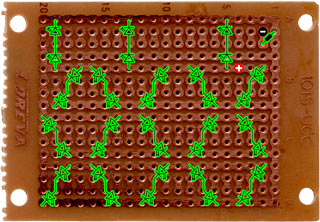From: "tan" <tan@epowersaver.com>
Date: Mon, 15 Jun 2009 14:04:39 +0800
To: dan@dansdata.com
Subject: Removing Links - WebsiteHi Dan,
We have read your write up and would like to suggest that you remove the
link from your site to our website.You can still quote some phrase BUT please do not simply add a link without
any permission.http://www.dansdata.com/gz088.htm
Your immediate action on this is much appreciated.
best regards,
Steven
Use Power With Le$$ Cost
http://www.epowersaver.com <http://www.epowersaver.com/>
If you do not want people to link to your Web site, Steven, then don't have a Web site.
(I know this post will be a bit repetitive for regular readers, but clearly the people selling these gadgets are not giving up, so I reckon the world could do with one more page warning about them.)
Steven's company doesn't even have a stupid linking policy. I'm very disappointed. They may yet cheer me up by getting a lawyer to send me a letter, though!
The Ground Zero column that's bothering Steven is the one in which I talk about the numerous worthless "power saver" gadgets on the market today.
Some "power savers" - including some of the things currently found in my above-linked eBay search - actually work. You can, for instance, buy powerboard gadgets that monitor one socket on the board for current draw, and only turn all of the others on when you turn on that one monitored device. A setup like that can, for instance, turn on all of your home-theatre gear only when you turn the TV on, so everything else won't be sitting there in standby mode drawing a watt here, a few watts there, of "vampire" power when the TV isn't on.
The most common kind of "power saver", though, is the kind that Steven and his buddies at ePowerSaver sell. (Oh no, that's another link - whatever will they do?)
The ePowerSaver device is alleged to save you money not by turning things off, but by correcting the power factor of electrical equipment in your house.
A single small plug-in device like the ePowerSaver cannot actually effectively correct the power factor of other stuff plugged into the same circuit. Apart from the fact that the ePowerSaver is not nearly big enough to contain the hefty high-power componentry it'd need, power-factor correctors have to be matched to the load. Too little correction - which is what you should expect, if your power factor is bad enough to need correcting in the first place and the corrector you purchase is one of these wall-wart-sized "power savers" - and they won't entirely compensate for poor power factor. Too much correction - which is actually possible, even with a cheap plug-in corrector like this, since the overall power factor of a modern household can actually be very good - and they can make a bad power factor worse.
But, and here's the punchline, it doesn't actually matter whether these devices correct power factor at all, because nobody but certain large commercial electricity users is billed by power factor. Normal domestic electricity meters can't even measure it.
The plug-in power-saver idea is so dumb that even TV news can figure it out...
...although it seems that that the difference between apparent power and real power, which is the core of this issue, was somewhat beyond KUTV's Bill Gephardt.
Sellers of power-saving gadgets count on this. Their target market is all of the people whose eyes glaze over when someone who actually knows something about electricity attempts to explain that extra current flow from mains-waveform phase distortion in the starboard Jeffries-tube boson inductors is not the same as actual extra power consumption.
(Just because one TV news show managed to figure out these things are a scam doesn't mean that other stations aren't perfectly happy to repackage VNRs from "power saver" companies and call 'em news, though. I particularly enjoyed this awesome piece from an Atlanta CBS affiliate, which cheerfully advertises the previously-mentioned Power-Save 1200. The voiceover proudly states that "the US Department of Energy endorses the device", which is a piece of information which appears to be news to the Department of Energy, and indeed the rest of the US government. Nothing seems to have changed in Power-Save 1200 Land since I wrote that piece in 2006; now, as then, the closest thing they seem to have to an actual DoE "endorsement" is a report - PDF, from a Power-Save site, here - that says that improving power factor is a good idea if you're a large commercial customer, blah blah blah.)
I suppose it's perfectly possible that the sellers of these power savers are like their customers and TV-news talking heads, and don't know the difference between apparent and real power either. I mean, just look at the ePowerSaver Product Testing page, where they proudly show a bank of fluorescent lights (with, I presume, lousy low-power-factor ballasts; modern fluoro ballasts should be much better than this) drawing 1.306 amps with no "power saver", and then only 0.642 amps when the "power saver" is connected in parallel. That's the sort of reading you might perhaps get if you plugged a large enough capacitive power factor corrector in parallel with a highly inductive load, but your electricity meter will notice no difference at all.
(Note that even if you do have ancient awful-power-factor fluorescent lights in your house, then plugging a PFC-modifying capacitor gadget like this into a socket elsewhere in your house is unlikely to achieve very much, even if by some miracle it's got enough capacitive reactance to cancel out the inductive reactance of those magnetic fluoro ballasts that you should have replaced years ago. The "power" circuit and the "lighting" circuit in normal residences diverge from the breaker panel separately, so whatever electrical ebbs and flows the capacitor in the PFC gadget produces will have to interact with the ebbs and flows from the fluoros many, many metres of wire away from them. And then there are houses like mine, in which the power and lighting circuits are completely separate, coming from different wires on the pole outside. Plugging a PFC doodad into a power socket here will have precisely zero effect on the lighting circuit's power factor.)
I think it's actually rather implausible that the people selling these things have never gone so far as to see if the little disk in the electricity meter starts spinning slower when their product is plugged in. But who knows - maybe they went straight to market after doing that clamp-meter current test. And I suppose it's possible that people who are too clueless to understand that sending complaints to people who link to their Web site is not a great idea may also be too clueless to figure out that their product does not in fact work.
If you don't believe me (and Bill from KUTV and his friends from the University of Utah), here are a few other references about these devices:
The Energy Star program run by the US Environmental Protection Agency and Department of Energy would like you to know that these things are scams. (The Department of Energy unaccountably fails to mention how they absolutely 100% you-betcha approved that thar Power-Save 1200.)
British Columbia's BC Hydro and Power Authority, like many other power companies, charges large commercial customers extra if they run gear with a lousy power factor. Here's their page about power factor correction, which talks about choosing motors to match loads, installing capacitors across motors, et cetera. Note that the power bill they quote in their power-factor surcharge example is about one thousand four hundred Canadian dollars per month. If you're not running motors that cost that much a month to operate, you're probably not being billed by power factor.
The Texas Attorney General has busted the makers of the XPower Saver that was tested in the KUTV video clip.
Electricitysaver.com.au used to sell plug-in power savers, until they realised they were a scam, apologised to their customers, and handed out refunds. Now they sell one of those things that just turns off "vampire" devices.
Michael Bluejay's Mr Electricity site.
Peter Parsons' home energy cost reduction site has a section about power-factor devices. (He's also got pages about some other "green" scams, like ineffective insulation, the unavoidable fake "fuel catalysts", overpriced electric heaters like the ones I've looked at, a fuel doodad for oil-fired furnaces, and fraudulent home-power-generation schemes.)
Silicon Chip magazine here in Australia has checked out the "Enersonic Power Saver" and the less-creatively-named "Electricity-Saving Box", and concluded that both are a complete waste of money. You'll need to pay a subscription fee to read the whole reviews, but the circuit diagrams are rather entertaining (note that the second one appears to be missing a "µ" in front of the capacitor-value "F"). If you ignore the components that only exist to light LEDs and protect a capacitor from damage, you're pretty much left with... a capacitor.
In a box.
Imagine my surprise when I saw what you get when you search for "just a capacitor" power saver.
NOTE: I cordially invite any power-saver manufacturers who're now itching to send me a nastygram about this post to, instead, send me their product to review. I will test its effect on a normal household electricity meter while running various household motor loads, like an electric fan, a vacuum cleaner, a washing machine and a refrigerator.
Should your device do what you claim, I will immediately and cheerfully retract all of the above.