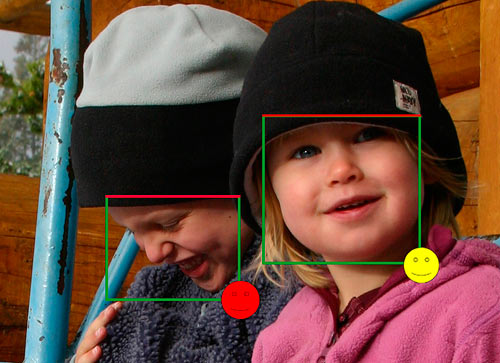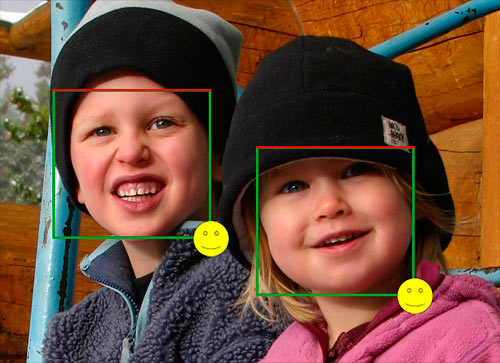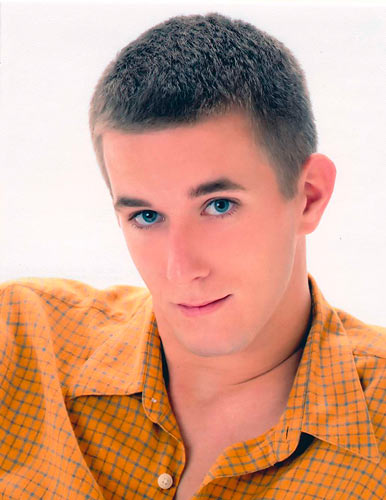A reader writes:
I am looking to buy a digital SLR camera. I am stuck between the Nikon D5000, Canon EOS Rebel T1i [also known as the EOS 500D]and the Canon EOS Rebel Xsi [a.k.a. the EOS 450D; the DPReview 500D review compares the 500D and the 450D].
I am leaning towards the XSi, however I would like to know if there is more value spending the extra bucks and getting one of the other ones. I am a beginner when it comes to photography and will use it mostly for taking pictures when travelling and family functions etc. Appreciate the guidance.
Jorge
I don't really know enough about the Nikon to firmly rule it in or out. Don't worry, though; I'm sure commenters will soon explain to you exactly why your only possible sane option is Nikon, and also how a Nikon will definitely steal your family's souls and impel their dead-eyed husks to kill and devour you at the earliest opportunity.
I can, however, tell you that the major investment for any DSLR owner isn't the camera body, it's the lenses.
(Well, actually it's perfectly possible to buy a DSLR body and a couple of lenses that cost less than the body, and then just call it a day. This almost always indicates that you should have bought a smaller, lighter, cheaper point-and-shoot camera instead.)
I presume you don't have any Nikon or Canon lenses at the moment. If you've got a friend who's got a collection of lenses for either Nikon or Canon and who's willing to loan any of them to you, though, then you should get the same make of camera they have.
(This extends to less common DSLR brands, like Pentax, Olympus and Minolta {though probably not Sigma}. Sony bought up Minolta's camera arm, so now they're "Sony Alphas" instead of Minolta Alphas, but the lens mount remains the same.)
Note also that some Nikon F-mount lenses only autofocus if you put them on a camera body with a built-in motor, that mechanically couples to the lens. The D5000, like various other cheaper Nikon DSLRs, does not have that motor, and so will only autofocus if you get lenses that have their own motor. Motorless lenses will work on a D5000, but you have to focus manually.
Manual focus can be a bit of a pain with consumer DSLRs, because they never come with the split-image ground-glass focusing screen that you need. It's certainly not impossible to do manual focus, though, especially since the camera should still be able to go beep at you when it reckons you've got the focus right. (You can also usually upgrade the focusing screen - it's not even all that terrifying a DIY job.)
Further points:
1: The Nikon and the Canon T1i (which is known as the EOS 500D, outside the USA) can capture HD video. The cheaper Canon cannot. The new wave of video-shooting DSLRs - all of which, I think, you can set to lower resolutions if you don't need HD - are a big step forward in consumer videography. They give a professional interchangeable-lens camera to amateurs. If you don't care about video, though, or prefer a pocket-sized video camera, this becomes irrelevant.
2: Resolution doesn't matter. As far as actual image quality goes, even for long-exposure night shots and high-ISO work, there's little real difference between the recent Canons - and, I'm pretty sure, the Nikon too - and models from several years ago.
This was a 30-second exposure, at 2:37 in the morning, by the light of the full moon, taken with my EOS-20D in 2005.
Another 20D shot, this time more than 40 minutes!
A five-minute exposure from my EOS-D60, circa 2002.
Really high-sensitivity image quality and noise reduction is, to be fair, slowly improving. And the highest sensitivity figure you can set is rising, too. But the difference is not very large, because of the marketing-driven megapixel mania that keeps packing more and more pixels into the sensors, even if most lenses and most photographic subjects don't have the optical quality and/or image detail to make this matter, rather than improving the pixels that're already there.
If you find someone selling a seven-year-old D60, in good condition, for $100, buy that instead of a new camera, and spend the savings on starting your lens collection.
(The second-hand market for DSLRs isn't actually very exciting. This is because DSLRs hold their value much better than most electronic devices, and even if an old DSLR is mechanically perfect it may have lots of crud on the sensor. And the price of brand new DSLRs keeps sliding down, even as more genuinely useful features like video, partially self-cleaning sensors and sensor-shift all-lenses image stabilisation trickle in around the marketing nonsense. Second-hand lenses often aren't that cheap, either, but this is compensated for by the fact that they're very often in perfect working order.)
3: Don't get only one lens, even to start with.
If you get a basic body-plus-one-lens package for any of these cameras then you'll get a perfectly serviceable little zoom lens. Photo enthusiasts love to complain about quite minor image-quality flaws, but the kit zoom lens really is just fine for most purposes.
You should also definitely get a cheap 50mm f/1.8 prime, though, for reasons I explain here.
In brief: Cheap "fast" large-aperture lens equals great portraits, with the face in focus and the background blurred.
The cheap Canon f/1.8 50mm is this one. The Nikon equivalent is this one - NOTE, however, that it's one of those motorless lenses that you'll have to focus by hand on low-end Nikon DSLRs. For candid portrait shooting this isn't actually a major limitation, since you need to jockey around anyway when using autofocus to avoid focusing on the tip of the nose rather than the face, but it's still worth noting that, as far as I know, there's no cheap f/1.8 prime for Nikon that has its own autofocus motor.
(By linking to Adorama, above, I'm making no particular recommendation of them. They're a perfectly good online photo store, as is B&H, with prices about as cheap as any dealer who isn't a scam artist - but I'm linking to them because I like their short URLs and site search. Note that I'm also linking to the USA-retail versions of these lenses; big photo stores also often sell cheaper used, "refurbished" and grey-market lenses.)
4: If you're going to shoot sport or birds or anything else that needs a telephoto lens, then you should either buy a two-lens camera kit, which usually adds a passable something-to-200mm lens to the standard little zoom lens, or buy a something-to-300mm zoom lens separately. The absolute cheapest options in this category - some under $US100 - have lousy image quality, but you don't have to pay a lot more to get a quite acceptable Canon, Nikon or Sigma. (Third-party lenses - Sigma, Tamron etc - can usually be had in both Canon and Nikon versions, and often some other mounts besides.)
Examples:
Canon 75-300mm, $US160
Nikon 70-300mm, $US155
Sigma 70-300mm for Canon, $US159
Sigma 70-300mm for Nikon, $US159
The basic something-to-200mm lenses, like the little kit zooms, also show up very cheap on eBay all the time as people upgrade their camera-and-lens kits. You'll be able to save a little money if you buy the basic lenses that way, but it's probably not going to be worth the hassle.
You can also get quite affordable image-stabilised lenses these days. Both Canon and Nikon make stabilised versions of the above cheap zooms, though this pushes the price up over $US500 without improving the actual basic optical specifications at all. The stabilisers help considerably with camera-shake, but do nothing to prevent pictures of things that are themselves moving from being blurry.
You can get the stabilised version of the basic Canon 18-55mm lens in a quite cheap body-and-lens kit, as well. Here's a refurb version of that kit, at a price that's hard to dislike.
5: Get a tripod. A cheap and nasty eBay/DealExtreme Special will do fine. Even if you hardly ever use it, it'll be $20 (or less than $15...) well spent when you finally do need it to shoot longer exposures in low light, maintain consistent framing of a sequence of shots, et cetera.
(You might also like to get a remote shutter release cable for your camera of choice, to avoid bumping it when you press the shutter button for a tripod shot. The brand-name versions can be a bit expensive, but since a remote release cable is just a switch on a wire, you can buy cheap copies with confidence.)
6: Get an add-on flash, with a swivel-and-tilt head. (Not one like this, that only shoots forward.)
Direct lighting from the little pop-up flash on your camera, or any other flash pointing forward, will get you a picture when nothing else will, but is an almost perfect guarantee that the picture will be an unsightly "happy snap".
Flash bounced off the ceiling, plus a 50mm f/1.8 wide open, are your secret weapons to take fantastic portraits indoors.
Ideally you'd want a quality flash from the camera manufacturer, that works with the wireless triggering systems that most (possibly all) current DSLRs have, and can thus be used together with any other compatible flashes you buy. But those can be a bit pricey.
Off-brand flashes that work with the Canon and/or Nikon systems exist, but are apparently often a little dodgy, and aren't all that cheap, anyway.
The next step down, which will probably suit you just fine, is a flash with no wireless-compatibility stuff, but which still supports Through-The-Lens (TTL) exposure metering. Sigma have some nice options; again, there are also more expensive products from the camera manufacturers themselves.
If you're really on a shoestring budget, you can just buy a cheap old-fashioned "thyristor" auto-flash that works with your camera.
Your camera probably won't like flashes with a high trigger voltage, but there are many flashes that do not have this problem. The one-stop Internet info depot for cheap-and/or-manual flash users is Strobist.
(The magic name of Strobist also makes it pretty easy to see if that "SpringFlower Joyshine 2001" on eBay for $15 is worth buying. Just searching for [flash name] "trigger voltage" will also usually suffice.)
OK, readers; what've I forgotten? Let's see if we can throw so much advice at Jorge that he gives up on the whole idea of taking pictures!