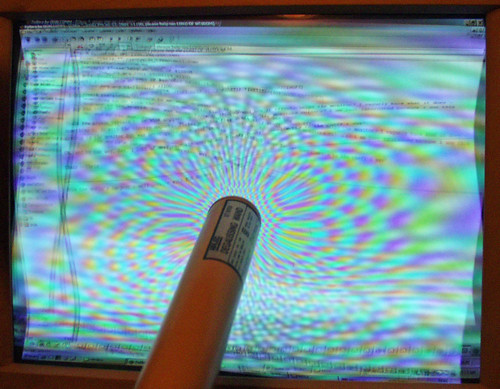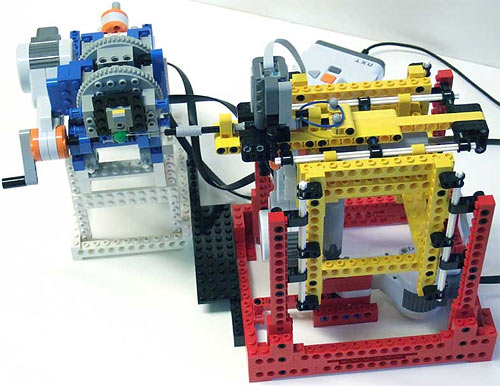No fewer than seventeen cool magnet tricks, from the irritatingly productive Evil Mad Scientists (I note that they favourited this...).
I've done only a few of these "tricks" - many of them are actually more in the "handy hints" department - myself. I've made homopolar motors, and done a bit of sculpting, and the big scary truncated-pyramid magnet from this old piece is our fridge-pen holder; if a pen has nothing ferromagnetic in it, we just tape a paper clip onto it. I've also got a length of aluminium tubing and a slab of copper for eddy-current braking demos.
The EMSL piece ends with a warning to keep magnets away from your laptop's hard drive, if you're seeing if you can put the computer to sleep with the lid open by putting a magnet on the embedded switch. This is a fair warning; a decent-sized modern rare-earth magnet might indeed be able to damage data on a laptop drive.
But the emphasis is still on the "might", because even the scant centimetre of aluminium and plastic between a laptop drive platter and the outside world is likely to keep magnets far enough away that any not-dangerous-to-humans NIB (neodymium-iron-boron) magnet won't be able to hurt it. The magstripe on a modern credit card has a coercivity similar to that of a hard-drive platter, and you definitely can wreck a card magstripe with a small rare-earth magnet - but the magnet can touch the magstripe, while a drive platter is inside a casing, and the casing is usually inside a computer. And, roughly speaking, the intensity of a magnetic field decreases with the cube of the distance from the centre of the magnet.
(New-fangled perpendicular-recording hard drives apparently have higher-coercivity magnetic coatings than older drives; if so, this ought to make them even more resistant to accidental erasure.)
Generally speaking, you don't have to be too worried about playing with magnets near your PC. Especially now that you probably have an LCD monitor, not a magnet-sensitive CRT that'll need degaussing if you bring a magnet too close.
Oh, look! Another chance for me to deploy my cool picture of a monitor being degaussed!
And now, here's somebody messing up his own monitor, so you don't have to:
Here's someone doing the same thing with a rare-earth magnet, which is so strong that I think it's pulling the shadow mask right into contact with the inside of the screen:
If a shadow mask or aperture grille gets distorted that badly (usually by physical mistreatment of the monitor, not by magnets), it's unlikely to be fixable. The monitor will still work, but it'll now have permanent weird coloured blotches.
(Black-and-white TVs, and monochrome monitors, have no shadow mask and so can't be permanently damaged by a magnet. The field will just pull the image into a funny shape, which will bounce back to normal when you take the magnet away. Only if you somehow manage to magnetise some ferromagnetic component near the tube will any of the distortion stay after the magnet has gone. Fun could be had by putting the big ring magnet off the back of a loudspeaker under someone's Apple II green-screen.)