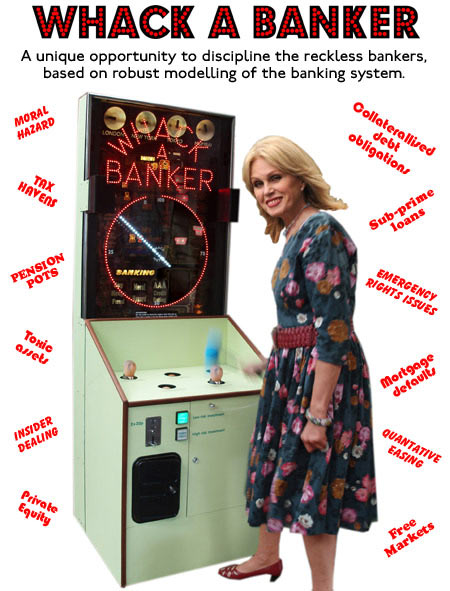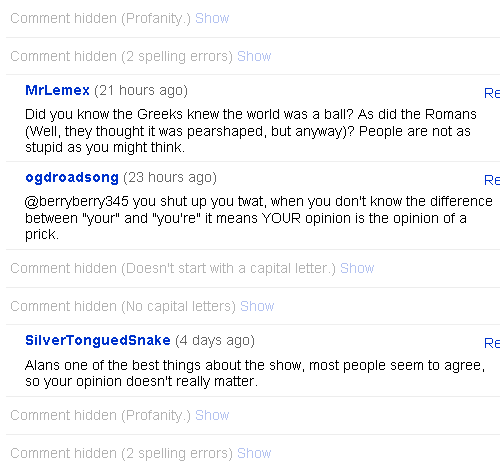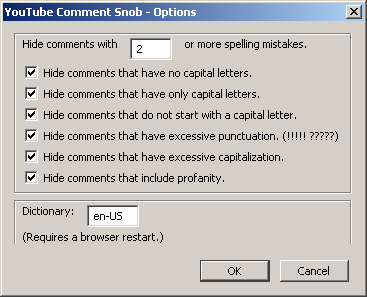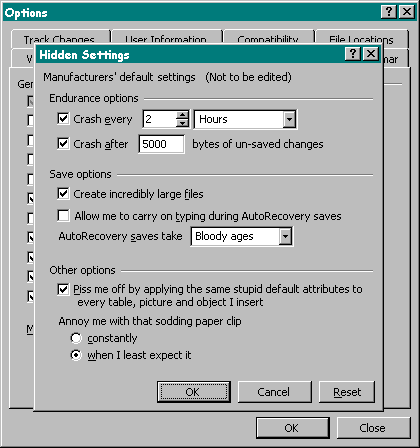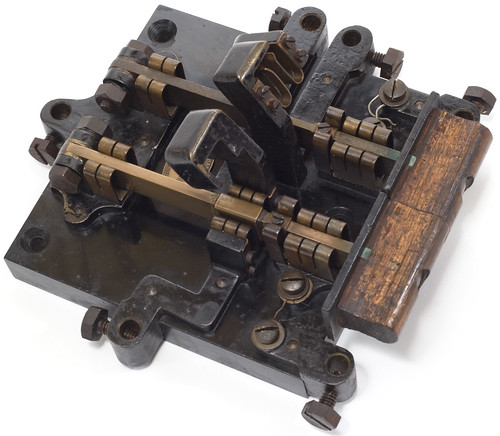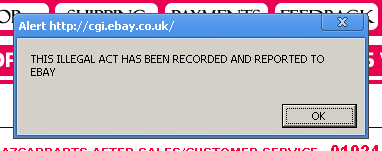If you had to name one electrical component that just shouts "mad scientist", the knife switch would be that component.
(I'm not counting the Jacob's Ladder as a "component", here.)
Connecting lightning to your not-yet-animated monster, activating your death ray, powering up the time machine; all jobs for a big old two-blade knife switch.
Knife switches have plenty of actual practical uses in the real world. Even small ones can switch very high current, their position is obvious at a glance, and they can put up with a lot of abuse. They're obviously not a great choice for high-voltage switching, but they'll usually actually do that very well too - you just have to stay away from the live bits.
(Knife switches made for really high-voltage operation often have special spring-loaded doodads that stay connected as you raise the knife-bar, then snap up very quickly. Their purpose is to break the contact very rapidly, so you don't pull an arc between the terminals.)
So naturally I had to get one. And not one of the little plastic science-classroom versions with binding posts or spring terminals; I wanted something beefy, as were and still are used to isolate radio gear from the big lightning-attracting antenna outside. A knife switch also makes a dandy automotive battery isolator, but I didn't want one of those, either.
After a year or two of e-mails from my saved eBay search, I found just the thing.

This handsome object cost me $AU28.11 delivered, which I thought might have been a bit too much, until it arrived. I now realise I got a bargain. This thing's way cooler than I expected it to be.
All of the terminals and contacts work OK; a couple of the hefty terminal screws were seized and remain tight after cleaning and oiling, but this is a perfectly functional piece of gear.
The Bakelite-slab base is only about 14 centimetres square (5.5 inches), but the whole assembly weighs about 1.86 kilos (4.1 pounds). And it's surprisingly complicated.
Your standard two-blade knife switch is simple enough. It's either a dual-pole, single-throw, or a dual-pole, dual-throw (if you don't know what this means, check out the Wikipedia article on switches).
This thing, in comparison, is a freakin' logic puzzle.
It's got six terminals, and two separately hinged - but electrically connected - blades. The worn (and now lightly polished!) wooden handle is in two parts, too, one for each blade. But the two handle parts form a rebate joint.

This makes it possible to have both blades down, both blades up, or only the left blade up. But, because of the rebate joint, you can't have the right blade up and not the left.
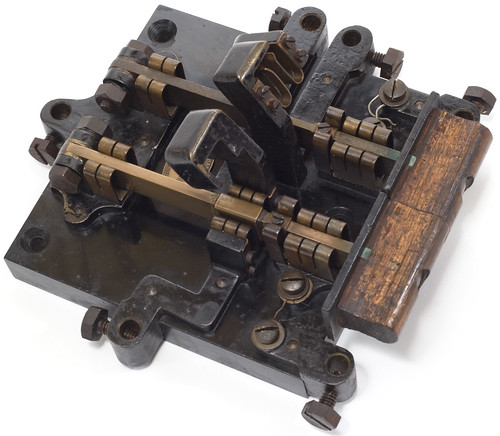
Let's number the terminals clockwise from the one at the bottom right of this picture. So the one to its left is terminal 2, terminal 3 is the one on the back connected to the bases of the blades, and so on to number 6, which is partly obscured by the wooden handle in the above picture. Pay attention, there will be a test.
With both blades up, terminals 1, 2 and 6 are connected to nothing, and terminals 3, 4 and 5 are connected to each other.
With the right blade down and the left blade up, terminals 1, 2, 4 and 5 are disconnected, while 3 is connected to 6.
With both blades down, terminals 1, 3 and 6 are connected to each other, and terminals 2 and 4 are connected to each other; only terminal 5 is no longer connected to anything.
(If you can't quite see how that is the case, note that the middle section of the left blade, the lower one in the above picture, has a copper sleeve around it that's insulated from the blade itself. When that blade's down, the sleeve connects terminal 2 to terminal 4, but not to the blade itself.)
Oh, and terminals 1 and 6 are connected to the blade contacts via a couple of bits of might-perhaps-be-fuse-wire-but-probably-isn't. So you could easily connect either or both of them to some other part of the assembly, if you wanted.
(Does anybody know of a piece of software that'll take a description like this - "in state A, these parts are connected, in state B, the situation changes to this", et cetera - and will then draw you a diagram? I started drawing it out by hand in a flowcharting/circuit-diagram program, but then realised I had no idea how to draw these crazy ganged switches.)
The baseplate bears a little oval plaque that says:
VICTORIAN RAILWAYS
ELECTRICAL ENGINEERING BRANCH
WORKSHOP SPENCER ST.
(It just occurred to me that the switch could easily have been used for switching railway signals of some sort. The rebated handle interlock could be for something like preventing green lights for both directions on one line.)
I actually will use this switch as a switch, from time to time. But when it's not in use, I think I'll hang it on the wall somewhere.